An application/project is where you will store CQ5 elements such as Templates, Components, OSGi bundles, and static files. In order to start a new application/project, it is necessary to define a location for these elements. Typically, they are defined as a subfolder of the /apps folder. Day recommends that you create the following structure for your application/project:
| Structure | Description |
| /apps/<application name> | The application container |
| /apps/<application name>/components | The Components container |
| /apps/<application name>/components/page | The “Page” Components container |
| /apps/<application name>/components/content | The “Content” Components container |
| /apps/<application name>/templates | The Templates container |
| /apps/<application name>/src | The OSGi bundles container |
| /apps/<application name>/install | The compiled OSGi bundles container |
| /apps/<application name>/global | The static and other global files container |
How to create a project using CRXDE Lite:
- Right-click the folder under which you want to create the new folder – then select Create …, Create Folder …
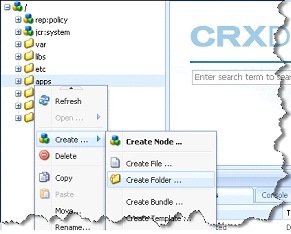
CRXDE Lite create folder selection
- Enter the folder “Name” (training) you wish to create in the dialog – then select OK.
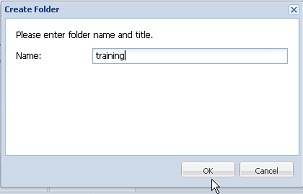
- Repeat this process until you have created Adobe’s recommended application/project structure – then click Save All.

Congratulations! You have successfully created an application/project and related structure in AEM.
Thanks
Techroom
Write to us for any queries related to this post.